Cicero famously orated against his political opponent Lucius Sergius Catilina. Occasionally the first Oration against Catiline is taken for type specimens: Quo usque tandem abutere, Catilina, patientia nostra? Quam diu etiam furor iste tuus nos eludet? (How long, O Catiline, will you abuse our patience? And for how long will that madness of yours mock us?)
In 1985 Aldus Corporation launched its first desktop publishing program Aldus PageMaker for Apple Macintosh computers, released in 1987 for PCs running Windows 1.0. Both contained the variant lorem ipsum most common today. Laura Perry, then art director with Aldus, modified prior versions of Lorem Ipsum text from typographical specimens; in the 1960s and 1970s it appeared often in lettering catalogs by Letraset. Anecdotal evidence has it that Letraset used Lorem ipsum already from 1970 onwards, eg. for grids (page layouts) for ad agencies. Many early desktop publishing programs, eg. Adobe PageMaker, used it to create templates.
Most text editors like MS Word or Lotus Notes generate random lorem text when needed, either as pre-installed module or plug-in to be added. Word selection or sequence don’t necessarily match the original, which is intended to add variety. Presentation software like Keynote or Pages use it as a samples for screenplay layout. Content management software as Joomla!, Drupal, Mambo, PHP-Nuke, WordPress, or Movable Type offer Lorem Ipsum plug-ins with the same functionality.lorem ipsum info
From 2007 onwards typing =lorem(i) or =lorem(i, j) in MS Word creates greeking text–don’t forget to hit the enter key; i and j need to be integers, where i stands for the amount of desired paragraphs and j numbers the sentences per paragraph. j has a default value of 3 and a maximum set to 6665. >> screenshots
For notepad++, a Windows text editor, the InsertLoremIpsumNppPlugin can be downloaded at twenfour.com. It generates and inserts Lorem Ipsum, either as words, sentences, or paragraphs. The installation requires to copy the file InsertLoremIpsumNppPlugin.dll and the Config directory (both are contained in the zip file) to the “plugins” subdirectory of the Notepad++ installation directory. Afterwards, a new option “InsertLoremIpsum” will show in the “plugin” menu entry. A restart may be required. >> screenshots
For Open Office an extension named Magenta Lorem ipsum generator is available at services.openoffice.org. Once installed, an icon will be shown in a toolbar below the menu bar, with the option to insert a number of paragraphs, the maximum is set to 25. >> screenshots
GeanyLipsum is a plugin for Windows and Linux. It inserts Lorem Ipsum copy with a length of 1 to 5,000 chars and provides a keyboard shortcut.